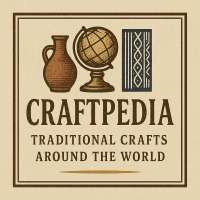How to Translate an Article: Difference between revisions
Created page with "= How to Translate an Article = Welcome to Craftpedia’s translation guide! 🌍 This page explains how to translate existing articles into different languages using the built-in Translate extension. == Step 1: Is the Page Ready for Translation? == Before you begin, check if the article is already marked for translation. * If you see the link '''"Translate this page"''' at the top, you’re good to go! * If not, the page needs to be prepared first. You can: ** Lea..." |
|||
| Line 19: | Line 19: | ||
== Step 2: Start Translating == | == Step 2: Start Translating == | ||
# Click '''Translate this page''' (top of the article). | |||
# Choose your target language from the language menu. | |||
# Translate each text block shown in the interface. | |||
# Click '''Save''' after each segment. | |||
<small>🔹 You don’t have to finish everything at once — translations can be completed gradually.</small> | <small>🔹 You don’t have to finish everything at once — translations can be completed gradually.</small> | ||
Latest revision as of 18:36, 21 June 2025
How to Translate an Article[edit]
Welcome to Craftpedia’s translation guide! 🌍 This page explains how to translate existing articles into different languages using the built-in Translate extension.
Step 1: Is the Page Ready for Translation?[edit]
Before you begin, check if the article is already marked for translation.
- If you see the link "Translate this page" at the top, you’re good to go!
- If not, the page needs to be prepared first. You can:
- Leave a message on the article’s Talk page, or
- Contact a site administrator and request translation support.
Only pages prepared with <translate> tags can be translated.
Step 2: Start Translating[edit]
- Click Translate this page (top of the article).
- Choose your target language from the language menu.
- Translate each text block shown in the interface.
- Click Save after each segment.
🔹 You don’t have to finish everything at once — translations can be completed gradually.
Step 3: Review & Proofread[edit]
- Double-check your grammar, spelling, and sentence flow.
- Stay true to the meaning of the original content.
- Leave template codes, references, and category tags untouched (e.g.,
Template:Infobox,<ref>,[[Category:]]). - Avoid literal or automatic translations — natural, cultural adaptation is preferred.
Step 4: View the Translation[edit]
Once saved, your translated version becomes live at:
https://[subdomain].craftpedia.wiki/index.php/Page_Title/langcode
(For example: https://asia.craftpedia.wiki/index.php/Bizen_Ware/de)
Language links will also appear at the top of the original article, allowing users to switch easily.
Frequently Asked Questions[edit]
❓ I don’t see “Translate this page” → The article hasn't been prepared yet. Request it on the Talk page or ask an admin.
❓ Why are only parts of the text shown for translation?
→ Only content within <translate> tags is translatable. Other parts remain static.
❓ The translated page doesn’t show up → The translation might still be processing. Wait a few minutes or ask an admin to run the update script (if urgent).
Get Support[edit]
Need help or want to discuss a translation?
- Use the article’s Talk page
- Contact the Translation Team
- Or reach out in our contributor community at community.craftpedia.wiki
Thank you for helping bring Craftpedia to the world in many languages! 🌐